- 主页 /
- Products On Sale
Products On Sale
-
Ubiquitin ligase inducerLenalidomide (CC-5013)是Thalidomide的衍生物。在体外,Lenalidomide具有三种主要活性:直接抗肿瘤作用、抑制肿瘤细胞的微环境支持和免疫调节作用。它通过抑制骨髓基质细胞支持、抗血管生成和抗破骨细胞生成作用以及免疫调节活性直接和间接诱导肿瘤细胞凋亡。 了解更多
- Daniel A. Rauch, .et al. Interferon regulatory factor 4 as a therapeutic target in adult T-cell leukemia lymphoma, Retrovirology, 2020, 17: 27 PMID: 32859220
- A Hayano, .et al. Cell-type-specific sensitivity of bortezomib in the methotrexate-resistant primary central nervous system lymphoma cells, Int J Clin Oncol, 2019, 1-10 PMID: 30993483
- Kumar R, .et al. Novel combination of tanshinone I and lenalidomide induces chemo-sensitivity in myeloma cells by modulating telomerase activity and expression of shelterin complex and its associated molecules, Mol Biol Rep, 2018, Oct 11 PMID: 30311125
- Hirosumi Tamura, .et al. Evaluation of anticancer agents using patient-derived tumor organoids characteristically similar to source tissues, Oncol Rep, 2018, Aug; 40(2): 635-646 PMID: 29917168
Molecular Weight Calculator
Enter the chemical formula of a compound to calculate its molar mass and elemental composition:
Instructions to calculate molar mass (molecular weight) of a chemical compound:
To calculate molar mass of a chemical compound, please enter its chemical formula and click 'Calculate'.
Definitions of molecular mass, molecular weight, molar mass and molar weight:
Molecular mass (molecular weight) is the mass of one molecule of a substance and is expressed in the unified atomic mass units (u). (1 u is equal to 1/12 the mass of one atom of carbon-12)
Molar mass (molar weight) is the mass of one mole of a substance and is expressed in g/mol.
Dilution Calculator
Calculate the dilution required to prepare a stock solution
The Adooq dilution calculator is a useful tool which allows you to calculate how to dilute a stock solution of known concentration. Enter C1, C2 & V2 to calculate V1.
The dilution calculator equation
The Adooq dilution calculator is based on the following equation:
Concentration(start) x Volume(start) = Concentration(final) x Volume(final)
This equation is commonly abbreviated as: C1V1 = C2V2
An example of a dilution calculation using the Adooq dilution calculator
What volume of a given 10 mM stock solution is required to make 20ml of a 50 μM solution?
Using the equation C1V1 = C2V2, where C1=10 mM, C2=50 μM, V2=20 ml and V1 is the unknown:
- Enter 10 into the Concentration (start) box and select the correct unit (millimolar)
- Enter 50 into the Concentration (final) box and select the correct unit (micromolar)
- Enter 20 into the Volume (final) box and select the correct unit (milliliter)
- Press calculate
- The answer of 100 microliter (0.1 ml) appears in the Volume (start) box
Molarity Calculator
Calculate the mass, volume or concentration required for a solution
The Adooq molarity calculator is a useful tool which allows you to calculate the:
- mass of a compound required to prepare a solution of known volume and concentration
- volume of solution required to dissolve a compound of known mass to a desired concentration
- concentration of a solution resulting from a known mass of compound in a specific volume
The molarity calculator equation
The Adooq molarity calculator is based on the following equation:
Mass (g) = Concentration (mol/L) x Volume (L) x Molecular Weight (g/mol)
An example of a molarity calculation using the Adooq molarity calculator
What is the mass of compound required to make a 10 mM stock solution in 10 ml of water given that the molecular weight of the compound is 197.13 g/mol?
- Enter 197.13 into the Molecular Weight (MW) box
- Enter 10 into the Concentration box and select the correct unit (millimolar)
- Enter 10 into the Volume box and select the correct unit (milliliter)
- Press calculate
- The answer of 19.713 mg appears in the Mass box

We promise all products to perform as described.

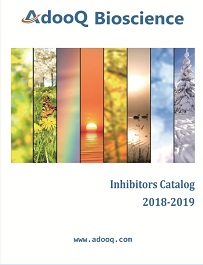

 微信关注
微信关注



